This is default featured slide 1 title
Go to Blogger edit html and find these sentences.Now replace these sentences with your own descriptions.This theme is Bloggerized by Lasantha Bandara - Premiumbloggertemplates.com.
This is default featured slide 2 title
Go to Blogger edit html and find these sentences.Now replace these sentences with your own descriptions.This theme is Bloggerized by Lasantha Bandara - Premiumbloggertemplates.com.
This is default featured slide 3 title
Go to Blogger edit html and find these sentences.Now replace these sentences with your own descriptions.This theme is Bloggerized by Lasantha Bandara - Premiumbloggertemplates.com.
This is default featured slide 4 title
Go to Blogger edit html and find these sentences.Now replace these sentences with your own descriptions.This theme is Bloggerized by Lasantha Bandara - Premiumbloggertemplates.com.
This is default featured slide 5 title
Go to Blogger edit html and find these sentences.Now replace these sentences with your own descriptions.This theme is Bloggerized by Lasantha Bandara - Premiumbloggertemplates.com.
Minggu, 29 Januari 2012
Agneepath (2012) DVDScr MKV 450Mb
INFORMASI :
yang main Hithrik Roshan "Koi Mil Gaya", "Krishna"
Downloadhttp://cramit.in/kazv2ky8898k
or
http://glumbouploads.com/m4qin9w29dyc
or
http://turbobit.net/407m5znqadzz.html
or
Jumbofiles
Credit/source From
The Perfect Student (2011) DVDRip 350MB MKV
Download 300 Software Gratis terbaik
- Foobar2000 – audio player
- WinAmp – audio player
- 1by1 – audio player
- JetAudio – audio player
- XMPlay – audio player
- Xion – audio player
- Apollo – audio player
- MediaMonkey – music organizer
- The GodFather – music organizer
- dBpowerAMP – audio converter
- Audacity – audio converter
- WavePad – audio converter
- Kristal Audio Engine – audio editor
- Exact Audio Copy – CD ripper
- Audiograbber – CD ripper
- CDex – CD ripper
- Mp3 Tag Tools – tag editor
- Mp3tag – tag editor
- Taggin' MP3 – tag editor
- Monkey's Audio – APE compressor/decompressor
- mpTrim – mp3 editor
- WavTrim – wave editor
- EncSpot Basic – analyse mp3 files
Video
- Windows Media Player – audio/video player
- VLC – video player
- Media Player Classic – video player
- MV2Player – video player
- CrystalPlayer 1.95 – video player
- Zoom Player – video player
- GOM Player – video player
- viPlay – video player
- DSPlayer – video player
- VirtualDub – video editor
- CamStudio – video screen recording
- AviSplit – Avi splitter
- Video mp3 Extractor – rip audio from video files
- Free iPod Converter – convert all popular video formats to iPod video
- MediaPortal – turning your PCinto a Media Center
- The FilmMachine
Security
- AVG Free – antivirus
- Avast Home Free – antivirus
- AntiVir PersonalEdition – antivirus
- BitDefender Free – antivirus
- ClamWin – antivirus
- CyberDifender – Internet Security Suite
- Ad-aware – anti-spyware
- Spybot: Search & Destroy – anti-spyware
- Windows Defender – anti-spyware
- SpywareBlaster – anti-spyware
- Spyware Terminator – anti-spyware
- Tootkit Reveaker – rootkit detection utility
- Winpooch – system protection
- HiJack Free – system protection
- HighJackThis – hijackers detector and remover
- Kerio Personal Firewall – firewall
- Sygate Personal Firewall – firewall
- ZoneAlarm – firewall
- AxCrypt – file encryption
- Simple File Shredder – securely delete files
- PuTTy – SSH client
- KeePass – password manager
- LockNote – password manager
- nPassword – password manager
- Microsoft Baseline Security Analyzer – identify security misconfigurations
Office
- OpenOffice – office suite
- PC Suite 602 – office suite
- AbiWord – text editor
- Atlantis Nova – text editor
- Microsoft PowerPoint Viewer – power point files viewer
- Adobe Reader – pdf reader
- Foxit PDF Reader – pdf reader
- PDFCreator – create pdf documents
- Doc Convertor – document convertor
- Convert – unit convertor
- Converber – unit convertor
- Sunbird – calendar/organizer
- EssentialPIM Free – calendar/organizer
- PhraseExpress – speed up your writing
- ATnotes – create notes on the desktop
Internet
- Firefox – web browser
- Internet Explorer- web browser
- Maxthon – web browser
- Opera – web browser
- Avant Browser – web browser
- Thunderbird – email client
- PopTray – check for emails
- Free Download Manager – download manager
- FlashGet – download manager
- WellGet – download manager
- Download Master – download manager
- WGET – commandline download manager
- HTTrack – offline browser
- WebReaper – offline browser
- Yeah Reader – RSS reader
- GreatNews – RSS reader
- RSSOwl – RSS reader
P2P
- µTorrent – torrent client
- Azureus – torrent client
- BitComet – torrent client
- ABC – torrent client
- BitTornado – torrent client
- eMule – p2p client
- SoulSeek – p2p client
- Shareaza – p2p client
- DC++ – Direct Connect network client
- PeerGuardian – IP blocker
Chat
- Miranda – chat client
- MSN Messenger – chat client
- Yahoo Messenger – chat client
- QIP – chat client
- Gaim – chat client
- JAJC – chat client
- HydraIRC – IRC client
- Talkative IRC – IRC client
- IceChat – IRC client
- Skype – VOIP client
- Google Talk - VOIP client
- VoipStunt – VOIP client
- Gizmo – VOIP client
- Wengo – VOIP client
Archive managers
- 7-Zip – compression program
- IZArc – compression program
- TugZIP – compression program
- CabPack – compression program
- Universal Extractor – extract files from any type of archive
Servers
- FileZilla – FTP client
- FileZilla Server – FTP server
- EFTP – FTP client/server
- XAMPP – integrated server package of Apache, mySQL, PHP and Perl
- WAMP – Apache, PHP5 and MySQL server
Codecs
- GSpot – codec information
- AC3Filter – audio codec
- Xvid – video codec
- QuickTime Alternative – video codec
- Real Alternative – video codec
- K-Lite Codec Pack – all codecs
Miscellaneous
- nLite – Build your own custom Windows disk.
- VirtualPC – create virtual machines
- grabMotion – webcam capture
- iDailyDiary – simple page-for-a-day diary
- Pivot Stickfigure Animator – create stick-figure animations
- Wink – create presentations
- Scribus – professional page layout
- FreeMind – midn mapping software
- Windows Live Writer – WYSIWYG blog authoring
Wallpaper
- Michael Swanson – 1920 x 1200; 1600 x 1200; amazing wallpapers
- Mikhail Arkhipov – 1920 x 1200; 1600 x 1200; amazing wallpapers
System Utilities
- CCleaner – system cleaner
- xp-AntiSpy – OS setup
- jv16 Powertools – system utilities
- XP SysPad – system monitoring utility
- What's Running – process guard
- Registrar Lite – registry editor
- WinIPConfig – replacement for "ipconfig.exe" and "route.exe"
- Unlocker – file eraser
- Eraser – secure file eraser
- Undelete Plus – file recovery
- freeCommander – file manager
- ExplorerXP – file manager
- Duplicate File Finder – find all duplicate files
- Ant Renamer – file renaming
- ReNamer – file renaming
- Icons From File – icos extractor
- Chaos MD5 – MD5 generator
- HashTab – MD5, SHA1 and CRC-32 file hashes
- Rainlendar Lite – desktop calendar
- Weather Watcher – weather firecast
- Subtitle Workshop – subtitles editor
- Ant Movie Catalog – movie organizer
- Disclib – CD organizer
- Dexpot – virtual desktops
- DriveImage XML – create partition images
- MozBackup – backup and restore bookmarks, etc.
- SyncBack – system backup
- Atomic Cock Sync – syncronize your clock
- Citrus Alarm Clock – alarm clock
- TaskSwitchXP – Alt-Tab replacement
- Launchy - application launcher
- allSnap – make all windows snap
- Sysinternals Tools – various system tools
- StrokeIt – mouse gestures
- Net Profiles – create profiles of your network settings
- ResourceHacker – view, modify, rename, add, delete
- Java Runtime Environment – java for Windows
Network
- Hamachi – VPN client
- RealVNC – remote control
- UltraVNC – remote control
- Ethereal – local area network administration
- The Dude – network administration
- Wireshark – network administration
- Angry IP Scanner – IP scanner
- IP-Tools – IP scanner
- Free Port Scanner – IP scanner
- NetMeter – network bandwidth monitoring
Image
- Gimp – image editor
- PhotoFiltre – image editor
- Paint.net – image editor
- ArtRage – image editor
- Artweaver – image editor
- IrfanView - image viewer
- Picasa - image viewer
- XnView – image viewer
- FastStone Image Viewer - image viewer
- FuturixImager - image viewer
- Easy Thumbnails – create thumbnails from images
- JoJoThumb – create thumbnails from images
- iWebAlbum – create web photo albums
- JAlbum – create web photo albums
- 3D Box Shot Maker – design quality box shot
- FastStone Capture – screen capture
- WinSnap – screen capture
3D
- Blender3D – 3D renderer
- 3Delight Free – 3D renderer
- SketchUp – 3D modeling
- Maya Learning Edition – 3D modeling
CD/DVD
- DeepBurner – CD/DVD burner
- CDBurner XP Pro – CD/DVD burner
- BurnAtOnce – CD/DVD burner
- Express Burn – CD/DVD burner
- Zilla CD-DVD Rip'n'Burn – CD/DVD burner
- ImgBurn – ISO, BIN burner
- Daemon tools – virtual CD/DVD
- DVD Decrypter – DVD ripper
- DVD Shrink – DVD ripper
- Nero CD-DVD Speed – CD/DVD info and quality test
UI Enhancements
- RocketDock – application launcher
- AveDesk – desktop enhancer
- IconPhile – customize windows's system icons
- CursorXP Free – change mouse cursors
- MacSound – volume control
- LClock – Windows Longhorn clock
- Y'z Dock – application launcher
- Y'z Shadow – shadow effect to the windows
- Y'z Toolbar – change the toolbar icons in Explorer and Internet Explorer
- Taskbar Shuffle – rearrange the programs on the taskbar by dragging
- Visual Task Tips – thumbnail preview image for each task in the taskbar
- Badges – put badges on any folder or file
- Folderico – change icons of the folders
- Folder Marker – mark your folders
- Folder2MyPC – add favourite locations to My Computer
- Microsoft TweakUI – system settings
- BricoPacks – shell packs
- ShellPacks – shell packs
- Tango Shell Patcher – shell patcher
- XPize – GUI enhancer
- Vista Transformation Pack – complete visual style
- Vista Sound Scheme – Windows Vista sound scheme
- Royale Theme – visual style
Hardware monitoring/Benchmarking
- CPU-Z – cpu information
- CrystalCPUID – cpu information
- Central Brain Identifier – cpu information
- Everest – system information
- SiSoft Sandra – system information
- SpeedFan – hardware monitor
- Memtest86 – memory test
- PowerMax – HDD test
- 3Dmark 06 – 3D game performance benchmark
- Aquamark – performance benchmark
- rthdribl – 3D benchmark
- Fraps - 3D benchmark, fps viewer and screen recorder
- Prime 95 – cpu benchmarking
- SuperPI – cpu benchmarking
- CPU Rightmark – cpu overclock
- Core Temp – cpu temperature
- ATiTool – video overclock
- ATI Tray Tools – Radeon tweaker
- aTuner – GeForce and Radeontweaker
- RivaTuner – video overclock
- Nokia Monitor Test – monitor adjustmets
- UDPixel – fix dead pixels
Developers
- AutoIt – task automation
- SciTE4AutoIt3 - text editor for AutoIt
- AutoHotkey – task automation
- PHP Designer – PHP editor
- Notepad++ – text editor
- ConTEXT Editor – text editor
- PSPad – text editor
- FoxEditor – text editor
- Crimson Editor – source code editor
- Elfima Notepad – text editor
- Notepad2 – text editor
- Nvu – HTML editor
- Alleycode – HTML editor
- BlockNote – web page editor
- Weaverslave – web page editor
Education
- SpeQ Mathematics – mathematics program
- Dia – diagram creation program
- Google Earth – explore the world
- NASA World Wind – 3D virtual globe
- Celestia – explore the space
- Stellarium – planetarium
Games
- 123 Free Solitaire – solitaire games collection
- Arcade Pack – classic arcade games
- Live For Speed – online racing simulator
- Enigma – puzzle game
- Freeciv – multiplayer strategy game
- Tux Racer – race down steep, snow-covered mountains
Sabtu, 28 Januari 2012
Attack Attack! - This Means War 2012

1. The Revolution
2. The Betrayal
3. The Hopeless
4. The Reality
5. The Abduction
6. The Motivation
7. The Wretched
8. The Family
9. The Confrontation
10. The Eradication
Password : mp3crank.com
Jumat, 27 Januari 2012
Cara Membuat Widget Follow Melayang
1. Login ke Blogger.com dengan akun anda
2. Pilih Rancangan
3. Pilih Elemen Laman
4. Kemudian Add Gadget--Terus HTML/JavaScript
5. CoPas kode berikut ini
<style type="text/css">
#fl{
position:fixed;
left:150px;
z-index:+1000;
}
* html #fl{position:relative;}
.flcontent{
float:left;
border:2px solid #676767;
background:url(https://blogger.googleusercontent.com/img/b/R29vZ2xl/AVvXsEj5A6CBg2MfrHKfazZZH6Xl77OnXIryleplve0Pu11Mg7OZmtXMOEkaKB7R1w6_Ax1CdSmKsiAuv6eEedN7EzxCHjDRxVRXc9EkGlv3U0C2hs2XRds69YdGCRYEl8tIicypPjwemR8qDvDK/)#000000 repeat-x bottom center scroll;
-moz-border-radius-topleft:15px;
-moz-border-radius-topright:15px;
-moz-border-radius-bottomleft:15px;
-moz-border-radius-bottomright:15px;
padding:10px;
}
</style>
<script type="text/javascript">
function showHideFL(){
var fl = document.getElementById("fl");
var w = fl.offsetWidth;
fl.opened ? moveFL(0, -100-w) : moveFL(20-w, 0);
fl.opened = !fl.opened;
}
function moveFL(x0, xf){
var fl = document.getElementById("fl");
var dx = Math.abs(x0-xf) > 25 ? 35 : 1;
var dir = xf>x0 ? 1 : -1;
var x = x0 + dx * dir;
fl.style.bottom = x.toString() + "px";
if(x0!=xf){setTimeout("moveFL("+x+", "+xf+")", 10);}
}
</script>
<div id="fl">
<div class="fltab" onclick="showHideFL()"> </div>
<div class="flcontent">
Kode Widget Follow Disini
<div style="text-align: right;">
<a href="javascript:showHideFL()">
[Tutup]
</a></div>
<font size="2"><a href="http://irsyad-community.blogspot.com/"target=_blank"><div style="color: #444444;">
<span style="font-size: xx-small;">Irsyad Blog</span></div></a></font>
</div>
</div>
<script type="text/javascript">
var fl = document.getElementById("fl");
fl.style.bottom = (-100-fl.offsetWidth).toString() + "px";
</script>
Jangan disave dulu, mari lanjut ke langkah selanjutnya.
6. Untuk mendapatkan kode widget follownya silahkan masuk ke link ini [http://www.google.com/friendconnect]
7. Lihat Gambar dibawah
- Pilih Judul Blog Sobat.
- Klik "Tambahkan gadget anggota"
- Silahkan diatur ukuran, warna dll nya
- klik "Buat Kode"
- Silahkan Copy kodenya, dan ikuti langkah selanjutnya
9. Selanjutnya Save.
1. Pilih Edit HTML
2. Cari kode ini <body>
3. Letakkan kode berikut ini di atas <body>
<a href='javascript:showHideFL()' style='display:scroll;position: fixed; bottom:5px;left:5px;' title='Follow'><img src='https://blogger.googleusercontent.com/img/b/R29vZ2xl/AVvXsEiYvNBMZ1MkLmD-pgnnWJzwVt7Rh_6BLzoqRlGSMNV4DKIo6e9tTOQCxncgFiFSNDBwfyK8O7u51y6d6ElbndM1iXMZc7fS8Q5ya5g-v-jVKU7-NnCXznWSdeUA7F3eX6VhGUVbey55UDxH/'/></a>
Wallhack | Wallshot | 1 Hit | DLL
Wallshot = F11 On / F12 Off
1 Hit + Brust = Insert
Speed HAck = F5 On / F6 Off
Defuse + Bullet = End
Anti Program Ilegal Auo On
Sabtu, 21 Januari 2012
Immortals (2011) BRrip MKV 400Mb
INFORMASI :
buat yang belum download monggo, size lebih mini
Download
http://www.uploadic.com/0mxd5151c5r5
or
http://cramit.in/g87vl3wesocd
or
Jumbofiles
Credit/source From
Jumat, 20 Januari 2012
Special Fullhack UNDETEC Updates 20 January 2012
Features + Keys lengkap Di dalam RAR
======================================
Credit
N3
Regard's Pekalongan Community
==============================
Selasa, 17 Januari 2012
Fullhack 18012012 Updates Versi Sebelumnya(perbaikan File yang salah) 1hit,wh,jadi GM,dll

- WAll Name Hack Auto On
-
>Darah 120
>K400 (2 Bom)
>Reload Kayak Major
- Magnet System Dewa
- 1 Hit all weapon
>ALL SG One Hit
>ALL Senjata bebas
- Ammo Globe
- Burst all weapon
- Anti Frezee program ilegal & anti banned Auto On
Apabila Anda terdeteksi prgram ilegal(PI) auto ON Langsung lepas
- WAll Name Hack Auto On
- Cheat Jdi GM Effect
>Darah 120
>K400 (2 Bom)
>Reload Kayak Major
(On Kan Saat Sedang Respon)
F1 Untuk Tero
F2 Untuk CT
- Magnet System Dewa
F3 ON | F4 OFF
- 1 Hit all weapon
>ALL SG One Hit
>ALL Senjata bebas
F5 ON | NO OFF
(Kalau Gak isa Caranya saya saankan Gak usah Pakai)
- Ammo Globe ALL WeAPON
F6
On Kan dimana ja working
- Burst all weapon
F7(Belum COba)
- Anti Frezee program ilegal & anti banned = Auto On
- Start PB
- Tekan Inject 1 , Masukan password
- Tekan/Klik Inject 2
- Resume
Fle sudah di perbaiki
Regard's Pekalongan Community
==============================
Minggu, 15 Januari 2012
cara buat hover post seperti blog gue
2. Klik edit html
3.coba ctrl+f cari /* POST */
4.letakkan kode dibawah pada akhir kode /* POST */ yg sudah ada, hanya saja di tambahkan kode post yang berbeda effect hover background .
5.simpan deh.
cara buat hover sidebar seperti blog gue
2. Klik edit html
3.coba ctrl+f cari /* sidebar */
4.letakkan kode dibawah pada akhir kode /* sidebar */ yg sudah ada, hanya saja di tambahkan
/* Sidebar */
.sidebar{padding:0; margin:0}
.sidebar h2{ opacity:0.9; background:none; border:1px solid none;-moz-border-radius-topleft:15px; -moz-border-radius-bottomright:15px; margin-bottom:2px; padding:8px 10px 10px 10px; color:none; font-family:'Molengo',Trebuchet MS,Serif; font-size:20px; transform:rotate(-3deg); -moz-transform:rotate(-3deg); -webkit-transform:rotate(-3deg); -o-transform:rotate(-3deg); font-weight:bold}
.sidebar h2:hover{transform:rotate(-3deg); -moz-transform:rotate(0deg); -webkit-transform:rotate(0deg); -o-transform:rotate(0deg);}
.sidebar ul{margin:0; padding:0}
.sidebar li{list-style:none; padding:4px 0; line-height:1.4em; margin:0; border-bottom:1px dashed none;}
.sidebar .widget{ opacity: 0.7; margin-bottom:10px; padding:0}
.sidebar .widget-content{ background:none; border:1px solid red; border-radius:8px; margin:0; padding:10px}
.main .Blog{border-bottom-width:0}
#sidebar-wrapper {
float:none;
width:nonepx;
padding:0px 0px 0px 0px;
display:inline;
overflow:hidden;
margin-right:0px;
}
.sidebar h2 {text-align:center;text-decoration:blink ;
font-family: reenie Beanie;
height:none px;
line-height:none px;
color:GOLD;
text-shadow:2px 2px 1px red;
font-size:20px;
padding-center:none px;
font-weight:bold;
background:url("http://top10hackingfacebooksofware.xtgem.com/imgjqurypropil/ok3-1.gif")no-repeat scroll 0 0 TRANSPARENT ;
box-shadow:-3px -3px 3px #666,3px 3px 3px #666,3px 3px 20px #33F; -moz-box-shadow:-2px -2px 2px #666,2px 2px 12px #666,2px 2px 20px #33F; -webkit-box-shadow:-1px -1px 1px #666,1px 1px 1px #666,1px 1px 20px #33F;
border:none px solid #F7BE81;
-moz-border-radius-topleft:15px;
-moz-border-radius-bottomright:15px;
margin-bottom:6px;
}
.sidebar h2:hover{
font-family: IM Fell English,arial,serif;
font-size:20px;
color:RED;
text-shadow:2px 2px 2px WHITE;
font-weight:bold;
background:url(http://i1213.photobucket.com/albums/cc466/say_love1/Colorful-15.gif)repeat scroll 0 0 TRANSPARENT ;
box-shadow:-3px -3px 3px #666,3px 3px 3px #666,3px 3px 20px #33F; -moz-box-shadow:-2px -2px 2px #666,2px 2px 12px #666,2px 2px 20px #33F; -webkit-box-shadow:-1px -1px 1px #666,1px 1px 1px #666,1px 1px 20px #33F;
border:2px solid gold;
border-shadow:2px 2px 1px red;
}
.sidebar .widget {
border: 3px solid GOLD;
-moz-border-radius:8px; -webkit-border-radius:8px; box-shadow:-2px -2px 2px #666,1px 1px 1px #666,1px 1px 10px #FF4500; -moz-box-shadow:-1px -1px 1px #666,1px 1px 1px #666,1px 1px 10px #FF4500; -webkit-box-shadow:-2px -2px 3px #666,1px 1px 1px #666,1px 1px 10px #FF4500; -o-transition:1s ease-out; -moz-transition:1s ease-out; -webkit-transition:1s ease-out;
color:red;
width:none px;
margin:15px 0px 0px 0px;
list-style:none;
}
.sidebar .widget-content {
padding: 11px 10px;
margin:0; opacity:1.0;
background:url("http://i1119.photobucket.com/albums/k637/King771/KING7.gif") repeat scroll 0 0 TRANSPARENT; background-position:bottom left;
border-radius:10px;
border:none px solid purple;
margin-bottom:20px;
padding: 10px 10px 10px 10px;
-moz-border-radius:8px; -webkit-border-radius:8px; box-shadow:-3px -3px 3px #666,3px 3px 3px #666,3px 3px 20px #33F; -moz-box-shadow:-2px -2px 2px #666,2px 2px 12px #666,2px 2px 20px #33F; -webkit-box-shadow:-1px -1px 1px #666,1px 1px 1px #666,1px 1px 20px #33F; -o-transition:1s ease-out; -moz-transition:1s ease-out; -webkit-transition:1s ease-out}
.sidebar .widget-content:hover {
background:url("https://blogger.googleusercontent.com/img/b/R29vZ2xl/AVvXsEhZ4A27r-lJDXoKUz8Yv6X1IBzFLuxz77xtm3v6k44E6cTdIkzo1Wmf2s7UgTaeRcSAuUIlJKLMm8q_edKJHp_SZAgCSpuHsBaJKBr95NTMYxLjjvglZC7_UZfBcwyoTyw2HtAHGEdvj9mr/s1600/api.gif") no-repeat scroll 0 0 #000; background-position:bottom left;
background-position:bottom left}
.sidebar ul {
list-style-type: ;
margin: 0 5px ;
padding: 0;
}
.sidebar li {
background:url(http://i634.photobucket.com/albums/uu61/adetea/link_arrow_thumb1.png) no-repeat left;
color:blue;
text-decoration: RED;
padding: 0px 0px 0px 10px;
display:block;
border-bottom:none px solid grey ;
list-style-type:;
line-height:28px;
font-family: IM Fell English,arial,serif;
font-size:15px;
}
.sidebar li a:link, .sidebar li a:visited {
color:GOLD;
}
.sidebar li a:hover {text-decoration:blink ;
color: pink;
text-decoration:blink;
}
5.Tinggal simpan deh.
NB: YG WARNA MERAH KODE SIDEBAR AWAL BLOG
DAN YG BIRU KODE YG DIMBAHKAN .
gambar bergerak di sidebar blog
2. Klik Tata Letak->Elemen Laman.
3. Klik Tambah Gadget, copy+paste kode script di bawah ini dan masukkan ke widget text.


4.Tinggal simpan deh.
cara buat translator bendera berkibar
2.klik dabor, rancangan
3.tambah gadget atau html java script
4.pilih

5.masukkan kode berikut :
6.Tinggal simpan deh.

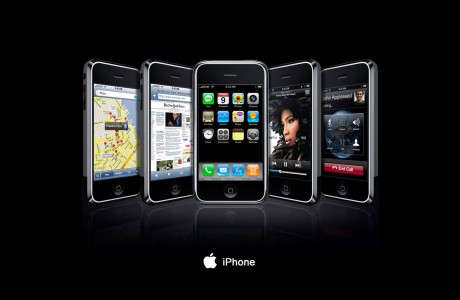



















.jpg)





